
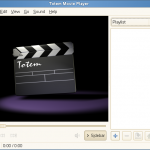
A few weeks ago I built a media center PC using Ubuntu 10.04, an old PC and some free open source software. I was able to turn the old pc into a powerful media center without spending a cent. Now that I have used the media center for a while I started to look for new ways to make it useful while trying to spend the least amount of money possible.
One of the first things that I wanted was a remote control. I wanted a remote that would allow me to control Boxee and maybe even the operating system if possible. I did a little research and came across HippoRemote an app that turns your iPhone or iPod touch into a wireless remote using wifi. They have two versions available, a Pro version for $4.99 and an ad supported version for free.
HippoRemote comes with many remote profiles for popular software, like Boxee, Ubuntu, Windows 7, Mac OS X, Google Chrome, and Windows Media Player classic. This was great because it allowed me to control Boxee and Ubuntu straight out of the box.
For my media center I use Boxee for my day to day viewing of movies, tv shows and video podcasts. Every once in a while I want to watch a video while coding or surfing the web, and for this I used Ubuntu’s built in movie player called Totem Movie Player.
I looked through all of the profiles that HippoRemote offered and they didn’t have anything for Totem Movie Player. At first I was a little bummed, but then I saw a feature on HippoRemote that made me smile. It was the words “Upload a Profile”. So I went to HippoRemote’s website and found the basic tutorial to create my own profile.
2 hours later after some reading, planning, designing and coding I have created my first HippoRemote Profile. My first profile is for the Totem Movie Player. This profile isn’t 100% finished but I will be continuing to refine the layout and design as time goes on. Even though it is not perfect I wanted others to be able to use it to control their copy of Totem Movie Player.
Download the source code – Totem Media Player – v1.0
Download the profile to your phone – Totem Media Player – v1.0
Note: You can download this profile to your phone easily by viewing this page on your iPhone and clicking on the link.
Open Sourced – I have shared my source code and design files so that you can take a look and see what I have done and maybe be inspired to create your own profile. If you have any questions please feel free to comment or send me a message on Buzz or Twitter.
Give it a try and let me know what you think.
Update:
I have decided to Open Source the code that I created for this remote template. You can find it shared on Github: Totem Movie Player Remote on Github
July 21st, 2010 at 12:09 pm
Hi, you did a great job creating this Profile.
I wondered why you did an extra show desktop and macros button. Especially since your “show desktop” button does not work for me. A cool thing to add instead the two more or less useless buttons would be support for dvd-things like a button to return to dvd menu or so.
PS: I didnt know how to install it with ubuntu and downloading it with ipod touch safari didnt work for me so I had to ssh to my jailbroken ipod and find the hipporemote folder (you can find it by serching for hippo in /var/mobile/Applications/ ) and put the unzipped totem Profile there. (I wrote this just in case someone else has the same problems)
July 21st, 2010 at 9:36 pm
Let me start off by saying thank you for downloading the profile. I design the extra useless buttons because I didn’t really understand how the buttons at the bottom would function. I am all for making the profile more useful, what two buttons would you like to see on the profile? Root menu and what else?
November 1st, 2010 at 7:11 pm
Can you point me to the tutorial that told you how to create your own profiles? I’ve searched high and low for months.
Thanks
October 22nd, 2010 at 8:01 am
Here is the link to the tutorial that I used. The information is basic in some areas but if you have any questions while building your own profile please feel free to leave a message here and I will respond. – http://hipporemote.com/profiles
February 3rd, 2011 at 9:47 am
Thank you very mucha fantastic blog long time looking for. my guide for my page