
This past year I have been getting busier and the amount of work that I have, has more then doubled. I needed to come up with a solution that would allow me to manage my daily tasks of running a web business and
having to be at multiple places.
Here are some of the problems that I ran into:
- Needed to answer business emails on the go
- Needed access to all of my clients files on the go
- Internet goes down at home and I still needed to meet a deadline
- Needed a clients name and address while I was at the post office
- Needed a secure storage solution for Passwords
- Needed access to my notes where ever I go, making the notes actually usable.
- Wanted to be able to search through my notes (It would be nice to search through PDF’s and images)
- Needed Automatic file backup in case of hard drive failure
- Wanted an easy way to backup photos taken on my phone during a meeting
- Needed to access my chat logs from multiple computers and iPhone
- Needed to access to thousands of bookmarks on any browser and my iPhone
- Needed to track time spent on a project from multiple computers and iPhone
- Wanted to view a website that’s on my computer, on my iPhone with limited effort. And Vice Versa
- Needed to make a To Do task/checklist when an idea or task is mentioned or comes to mind
- Needed to send files to a client while out of the office
- Wanted a business phone number that I can use with any phone
The list is pretty big as you can see and these are only the tip of the ice berg of the things I needed. Basically it came down to; I need to have everything with me, wherever I go, all of the time.
After I did some research and plenty of testing(nearly 6 months and hundreds of tools) with trial and errors I came to use the following tools which allow me to work from anywhere.

- Bookmarks
- Notes (text, audio, video, images and PDF’s)
- Business checklists from Notes
- Website from PC to Phone instantly
- FREE or $5/month

- Automatic online file backup
- Send files to a client while away from the office
- Send client a link to a large file without requiring them to login to somewhere
- FREE for 2GB

- Web based access to my computer (terminal service)
- Version on iPhone makes it possible to connect to my main computer on the go
- FREE or $69.95 for Pro

- Access to all of the above tools on the go without a laptop
- Hands down, the best tool for anyone running a business
- $99.00-$299.00
I’ve been using most of these tools now for over 6 months and it has dramatically reduced my stress and increased productivity. I can’t imagine what it would be like if I didn’t have these tools, but I am always
looking for tools to help streamline my work flow.
If you have a tool(s) that you find useful please feel free to share it so that others who read this can choose the tool(s) that works for them.






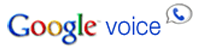


December 15th, 2009 at 10:31 am
I think these tools look great. I use to use Remember the Milk until I was told about ReQall. ReQall is a task management system that is similar to RTM. However, there are two things that made me change over to ReQall…. 1. You can add voice To-Do’s and 2. ReQall intergerates with Evernote….The other day I needed to send a letter – I put a reminder in ReQall and I put the address into Evernote. I brought it up the reminder and then it sent me over to evernote to pull up the address!! Beautiful!
December 22nd, 2009 at 2:49 am
I use workETC.com for CRM, project management, time tracking, billing amongst other things. It has lots of great features that I use in running my web design business!
December 29th, 2009 at 6:47 pm
I use Evernote and all the Google web apps (using Google Apps for my Domain, free version), along with my iPhone. I find it very useful being able to open documents, share calendars, and synchronise notes from anywhere. Google and Evernote (and Apple iPhone) try very hard to make their applications simple and usable.
January 17th, 2010 at 4:46 am
Love this post! Thanks for this. I’ll be sure to come back again. P.S: I’ve bookmark your site as well.