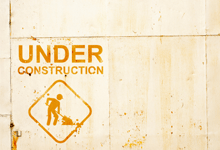
This is one of a regular series of posts on website updates and maintenance. This week I worked on the menus and page navigation.
New Menu Location:
I’m trying to make the blog posts the ‘focus’ of my website. While viewing the website the other day I noticed that the main menu was too close to the content and that it interfered with the main focus (the content). So, I have moved the main menu to the top of the browser window, away from the content, while still making it easy to access.
New Categories Drop Down Menu:
With content being consumed on everything these days, I want to make sure that my website is accessible everywhere, so I am slowly working on a mobile and television version of this site. On the mobile website I will be adding a drop down menu for categories and pages, and I thought that I would test out how people feel with categories being a drop down menu on the desktop version as well. For now I have both versions of “Categories” menus available (drop down menu and on the sidebar). So, let me know which version you like and why.
Older Post | Newer Post Navigation:
On each dedicated post page you will now find two new menu options: Older Post and Newer Post.
This makes it possible to read the full blog post and when you are done, you can click on either the “Older Post” or “Newer Post” links to get to a new article. I am trying to eliminate the steps needed to read new articles, while staying on my website.
Let me know what you think of these changes, and be sure to check back weekly as I will be adding or updating other sections of this website.
Leave a Reply
You must be logged in to post a comment.